
Here’s us sharing the apps we used frequently during our 35-day Camino journey—and the ones we highly recommend downloading before you go.
Okay, we get it—some people just follow the yellow arrows and scallop shell signs, walking in the general direction until they stumble into a town, find an albergue, and check in. And if it’s full? They just move on to the next one, no big deal.
But let’s be real—most of us like a little more certainty when embarking on an adventure this big. Sure, the yellow arrows will lead the way, but there’s no harm in being prepared, right? Whether it’s knowing how many kilometers are left for the day, checking if the next town has a decent café (because let’s face it, we all need a coffee break), or making sure we don’t end up in an albergue with bunk beds that belong in a horror movie—these apps were an absolute game-changer for us.
And while we totally loved the spontaneous, unpredictable moments of the Camino, having these apps in our pocket made everything feel that much easier. They helped us stay organized, safe, and stress-free on the long road.
So, if you’re walking the Camino, here are the apps we actually used and why we think they’re totally worth downloading! Whether you’re a first-timer or a seasoned pilgrim, these apps will help make your Camino journey smoother, more enjoyable, and a little less stressful.
Best Camino Apps to Check Out
If you’re bringing your phone along, here are the best apps to make your Camino smoother:
1. Buen Camino App (iOS & Android)
⭐ Best for: Camino planning + GPS tracking
Covers multiple routes (Francés, Portugués, Primitivo, del Norte, etc.)
Shows real-time GPS tracking so you always know where you are
Includes accommodation listings, restaurants, and services
Works offline once downloaded
Verdict: Great if you want an all-in-one Camino app that covers everything from maps to albergues.
2. Wise Pilgrim Camino Francés (iOS & Android)
⭐ Best for: Camino Francés-specific planning
Same as Wise Pilgrim but focused ONLY on the Camino Francés
More detailed insights specific to this route
Verdict: If you’re only doing the Camino Francés, this version is more streamlined and easier to use.
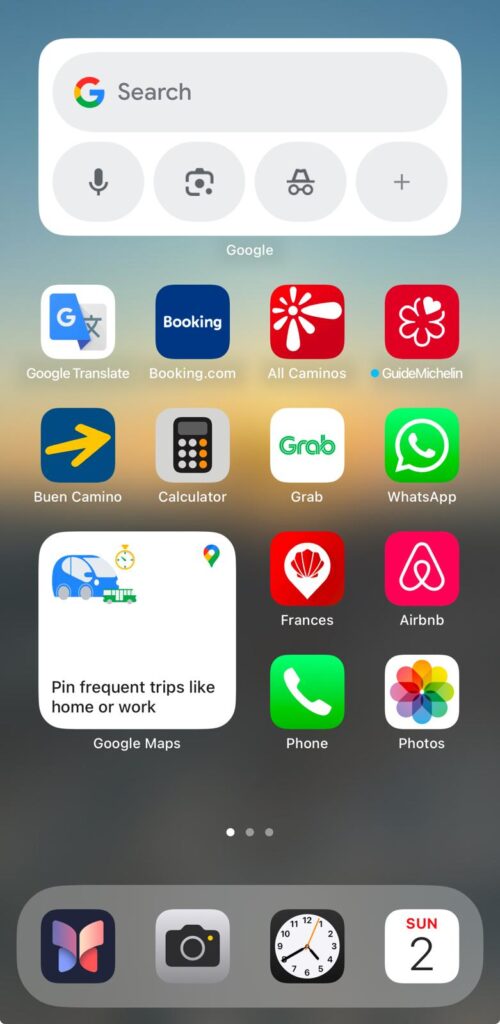
3. Booking.com (iOS & Android)
⭐ Best for: Private accommodations along the Camino
Great for booking private rooms instead of albergues
Helpful in larger towns & cities where hostels fill up fast
Often has last-minute deals
Verdict: If you’re mixing albergues with hotels, guesthouses, or private hostels, this is a must-have.
4. Google Translate (iOS & Android)
⭐ Best for: Instant translation
Super handy for menus, signs, and basic conversations
Works offline if you download the Spanish language pack
Camera mode lets you translate signs/menus in real time
Verdict: A lifesaver if your Spanish is muy básico and you need quick translations.
5. Google Maps (iOS & Android)
⭐ Best for: Overall route overview & city navigation
While not Camino-specific, it’s great for finding restaurants, stores, and exploring towns
Helpful for getting an overall view of your journey
Works offline if you download maps in advance
Verdict: A great backup for navigation, especially in larger cities along the Camino.
Which App is Right for You?
Want one app that does it all? → Buen Camino
Need detailed, up-to-date albergue info? → Wise Pilgrim (All Caminos or Camino Francés)
Prefer private accommodations? → Booking.com
Love great food & want to eat well? → Guide Michelin
Need quick translations? → Google Translate
Want general maps & city navigation? → Google Maps
Personally, we used a mix of apps:
Buen Camino for mapping,
Wise Pilgrim for accommodation details,
Google Translate for menus & conversations,
Guide Michelin when we wanted a really good meal,
Google Maps for general navigation.
Pros & Cons of Using a Camino App
Pros:
✅ Super handy for finding services – Need a café, pharmacy, or an albergue for the night? Most Camino apps have maps that pinpoint everything along the route.
✅ Customizable stages – Some apps let you break up the walk however you want, rather than following the traditional stages. Perfect if you want to slow down (or speed up).
✅ Real-time GPS & offline maps – If you’re the type who likes knowing exactly where you are (or, like me, get paranoid about getting lost), the GPS tracking is a lifesaver. Plus, most maps can be downloaded for offline use—so no need to panic if there’s no Wi-Fi.
✅ Budget-friendly – Many Camino apps are free or just a few bucks, which is great considering how helpful they can be.
Cons:
❌ Lack of history & culture – If you love knowing the backstory of the places you’re walking through, most apps won’t offer much in that department. You’ll need a guidebook, podcast, or just some good old-fashioned Google searches before or after your day’s walk.
❌ Albergue info isn’t always up to date – Places open, close, and change ownership all the time, and some apps take a while to update their listings. Always double-check with other sources (or fellow pilgrims).
So, should you use a Camino app?
If you want to keep it ultralight, love real-time mapping, and just need the basics, then absolutely. But if you’re hoping for deep cultural insights and reliable, up-to-date accommodation info, you might want to supplement with a guidebook or additional research.
Bonus App! - Michelin Guide app
Believe it or not, we first heard about the Camino from a TV show—not a book, not a blog, but The Million Dollar Menu. Unconventional? Maybe. Please don’t judge us! But for real, having the Michelin Guide app actually enhanced our journey. Like that time in Pamplona when we had the best tapas of our lives—totally worth it! Curious how that show led us to walking 800km across Spain? Click here to read the full story!
Guide Michelin (iOS & Android)
⭐ Best for: Food lovers & restaurant recommendations
Camino food can be hit or miss—this app helps you find the best-rated spots
Great if you want to splurge on a special meal along the way
Covers everything from tapas bars to Michelin-starred restaurants
Verdict: If food is a big part of your Camino experience (like it was for us!), this app is worth checking out.
Doing the old school way helps too – zooming in on google maps and reading the reviews! we found Cervecería Morito and had the BEST White Chocolate soup! (YES, a soup!)


Planning your Camino de Santiago pilgrimage? This article highlights five must-have apps that will make your journey smoother—from navigation and accommodation to language help and weather tracking. Plus, we reveal one bonus app that adds a special touch to your Camino experience. Whether you’re a first-time pilgrim or a seasoned walker, these tools will keep you prepared, connected, and inspired every step of the way.
